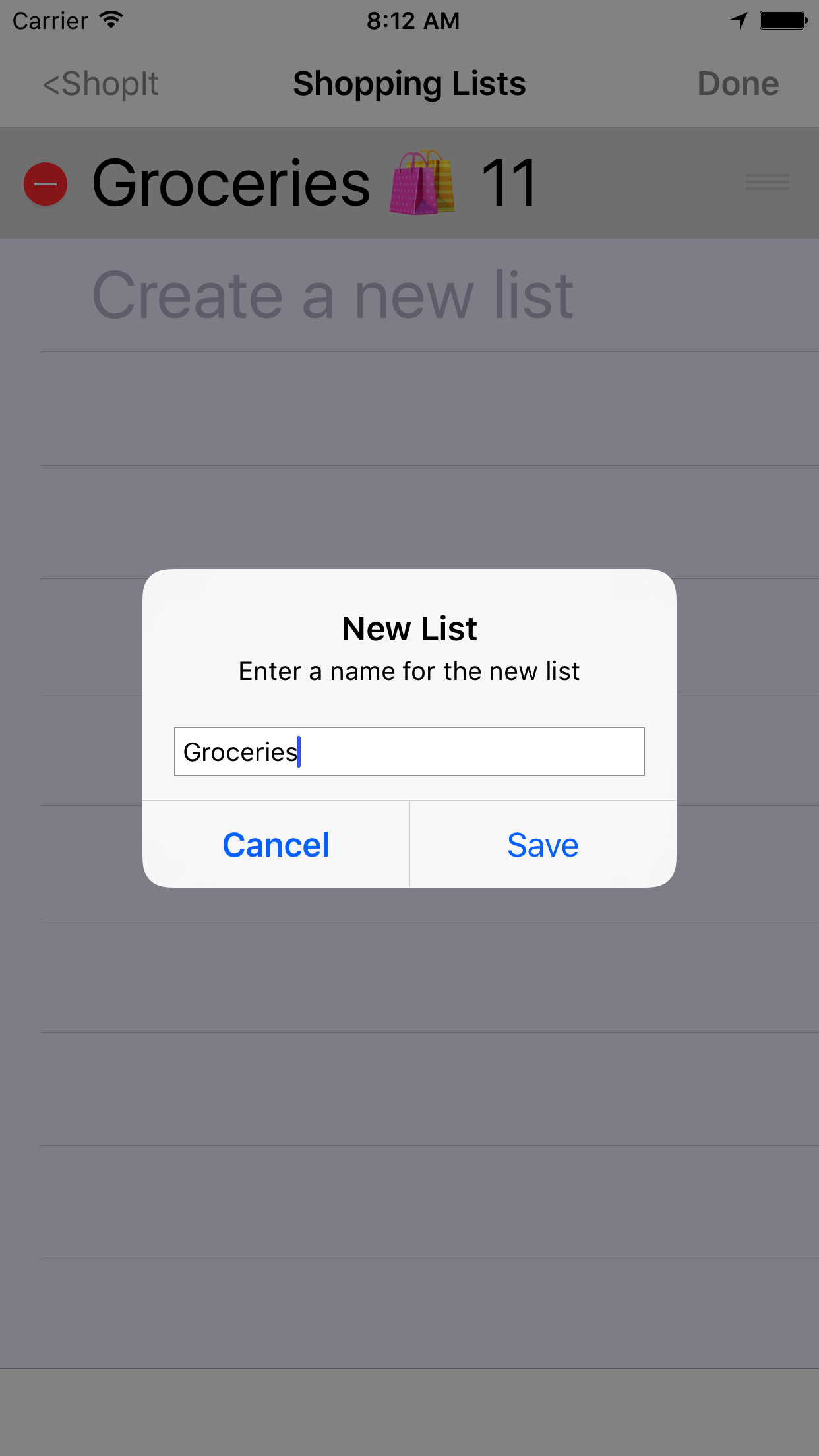- Tap the Edit button at the top right corner of the scene to switch to edit mode (the button changes to Done when you are in edit mode).
- In edit mode, when you tap a list name, a dialog pops up allowing you to change the name. Tap Save to record the new name or Cancel to ignore any changes.
- Finish up by tapping the Done button at the top right corner of the scene to leave edit mode.