There’s now an easy way to deal with a shopping list that isn’t quite finished; that is to say you have stuff on the list that you couldn’t find at the store or maybe you ran out of time. ShopIt 4.8 adds a Done Shopping button on the right side of the toolbar.
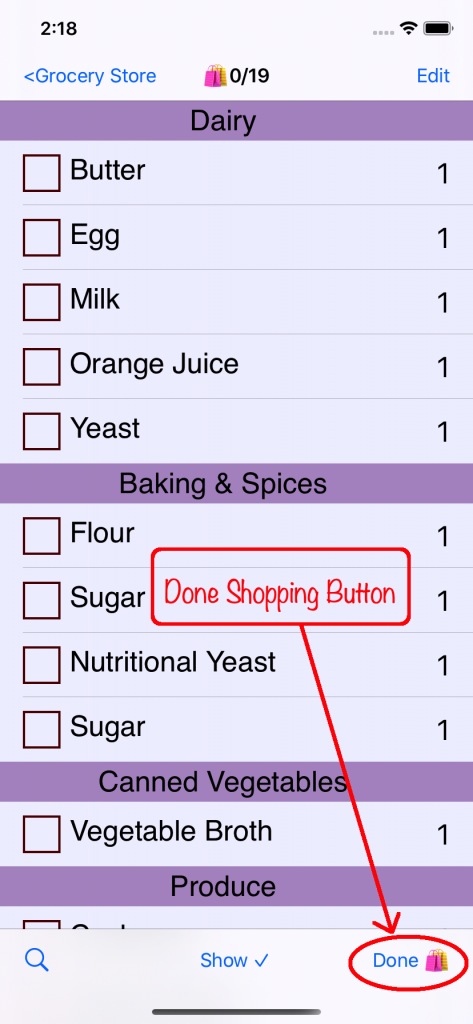
How to handle items on your list
Touching the Done Shopping button brings up an alert where you can choose.
- Save for later
- Ignore
If you choose save for later, the current shopping list is finished and any remaining items that haven’t been checked off are moved to a new list.
When you select Ignore ShopIt crosses off the remaining unpurchased items.
Using the Done Shopping button allows ShopIt to put this set of purchases in the history book and can utilize that information to make estimated suggestions when you might need to repurchase items.
