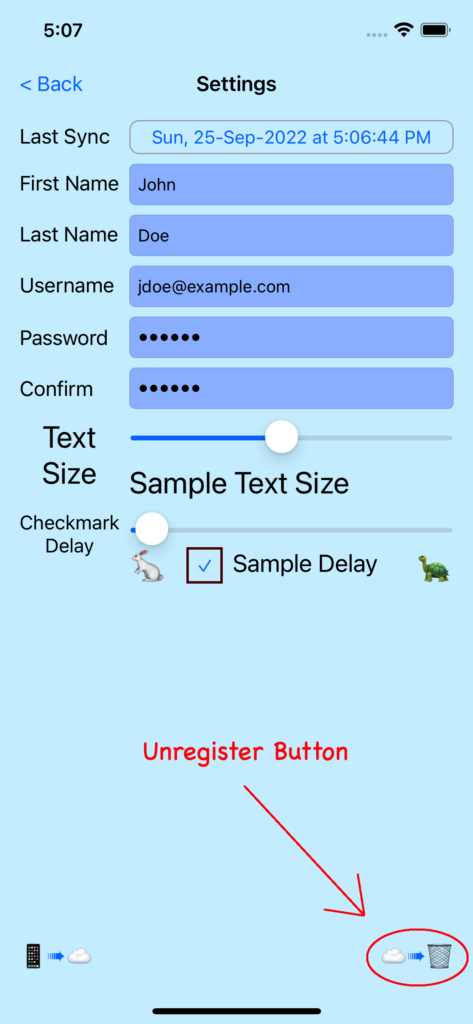New features:
- In this release we added the ability to deregister from the One in a Million Apps server. Deregistering Pilot cList will remove all your list information from our cloud servers. If this is the only (or last) One in a Million Apps product you have registered for, your username & password will also be deleted. Your lists will remain on your device. Here are instructions for deregistering.
Bug fixes:
- When setting Delete Database option in device General Settings and launching the app, it would properly remove all your lists, but incorrectly recreate the sample lists.
- If you were a registered user and you imported a list someone shared with you, then performed a synchronize operation to write your lists to our cloud servers, some list records were not properly uploaded to the cloud.
- It made more sense for the [Register] button to be located at the top of Settings scene instead of after the password, so it has been moved.