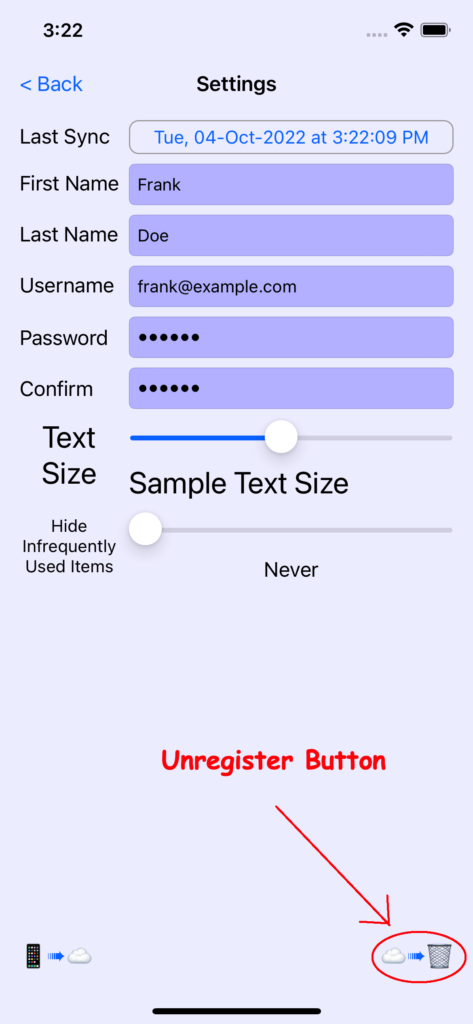New features
- In this release we added the ability to deregister from the One in a Million Apps server. Deregistering ShopIt will remove all your list information from our cloud servers. If this is the only (or last) One in a Million Apps product you have registered for, your username & password will also be deleted. Your shopping, recipe, to-do and wish lists will remain on your device.
- The app has been built with the latest Apple tools to support all their new devices.
Bug fixes
- The app would crash if you tried to scan a barcode, this has been fixed.
- It made more sense for the [Register] button to be located at the top of Settings scene instead of after the password, so it has been moved.